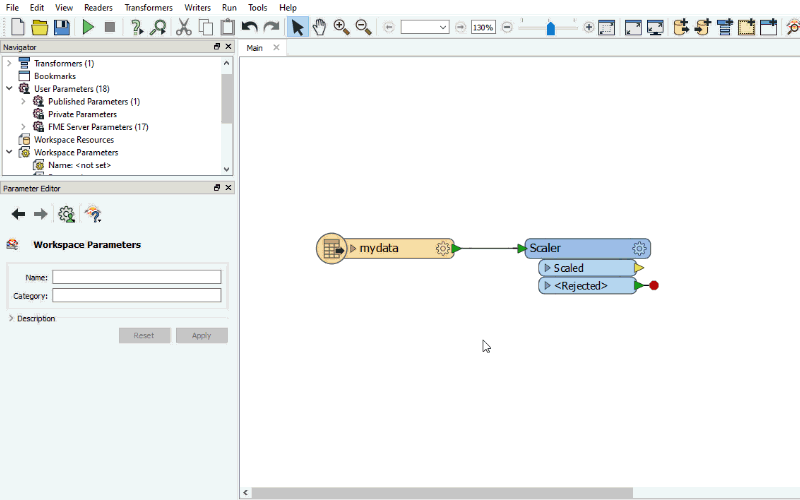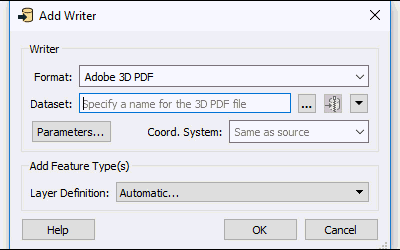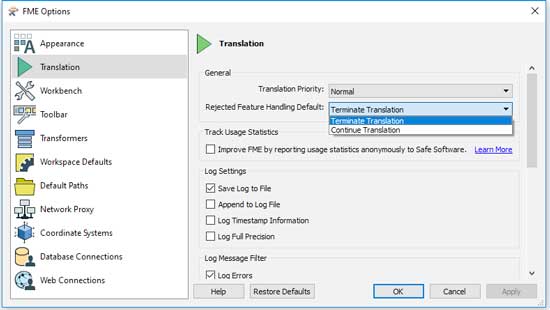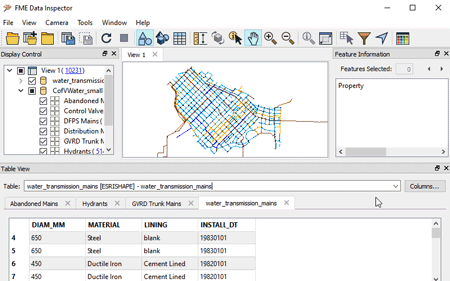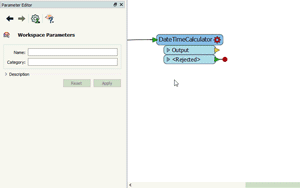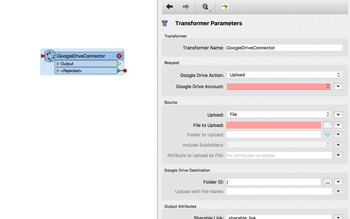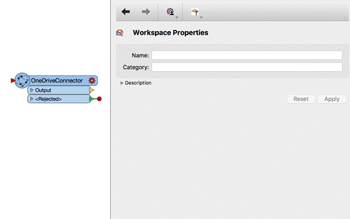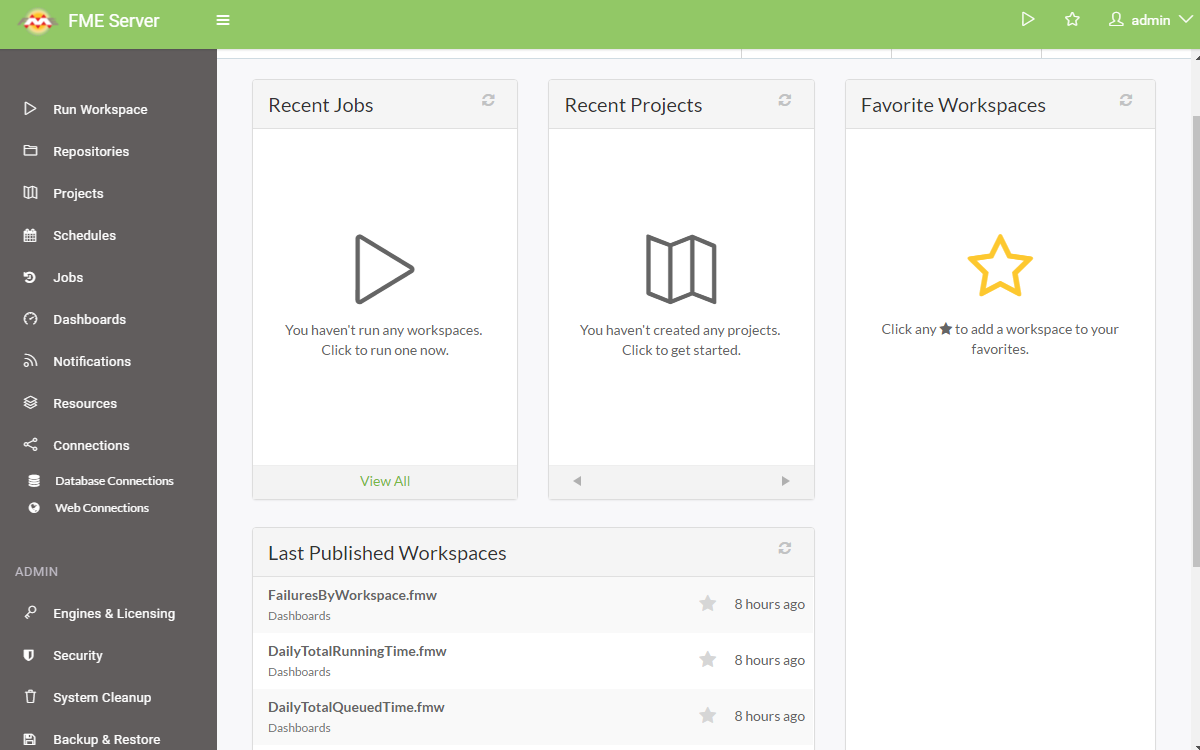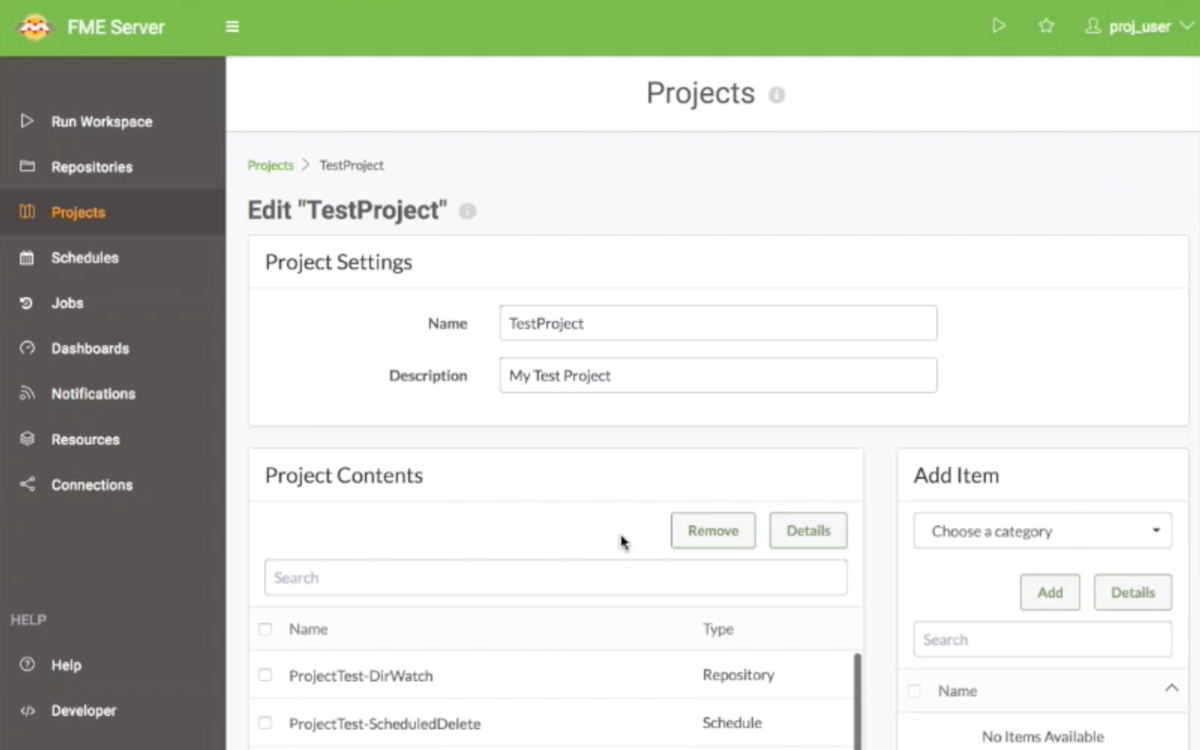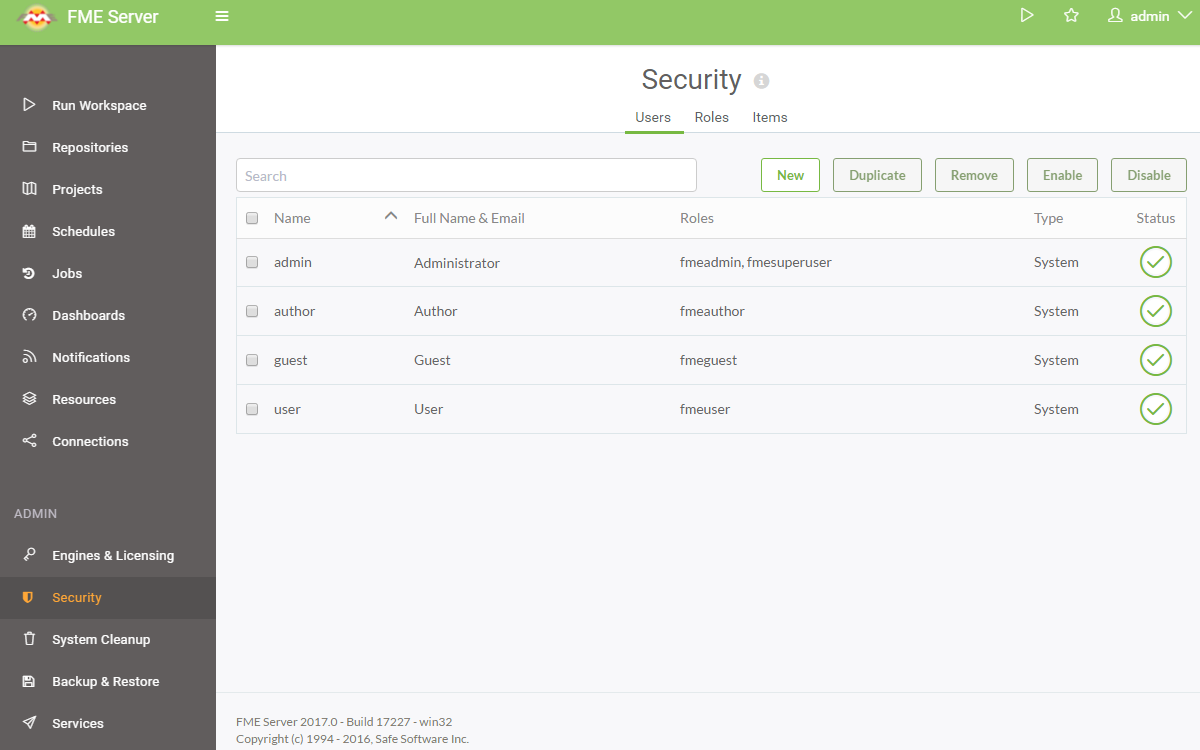Pentru toți fanii prezenți și viitori ai FME (unul dintre cele mai puternice seturi de instrumente spațiale ETL) punem la dispoziție în acest articol cele mai importante noutăți introduse în FME 2017. Ca de obicei, veți găsi o performanță generală îmbunătățită, ușurință în utilizare și mai multe formate și transformere. Nu ratați lansarea oficială FME 2017 pe data de 1 martie!
Top Usability Enhancements
Typing on the canvas (“Quick Add”) gives you more than just transformers. Now you can add readers and writers this way, plus custom formats/transformers added by users in FME Hub. 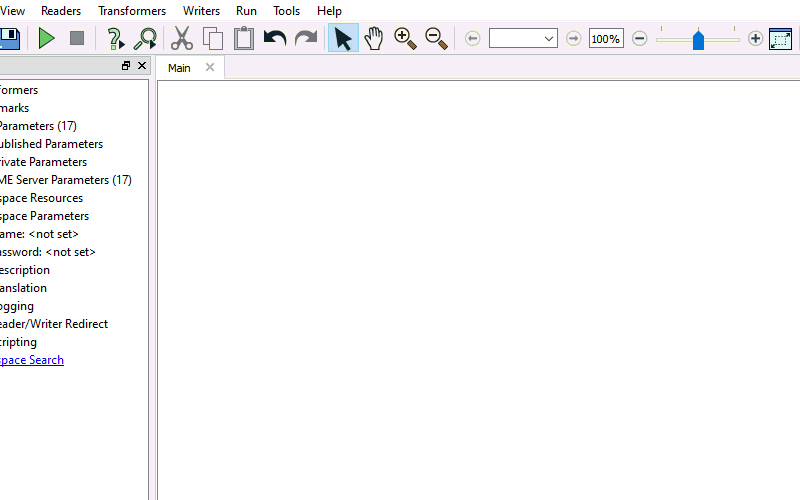
Transformer parameters are a dockable pane. It’s optional, but Safe Software recommends this solution, because you don’t have to double-click and open a new dialog. Toggle this under View > Windows.
Choose between Curvy, Manhattan, or Classic connection line styles. Safe Software recommends Curvy best because it looks great and keeps everything clean. Manhattan lines are helpful if you have a very grid-like workspace. Toggle this under View > Cycle Connection Style.
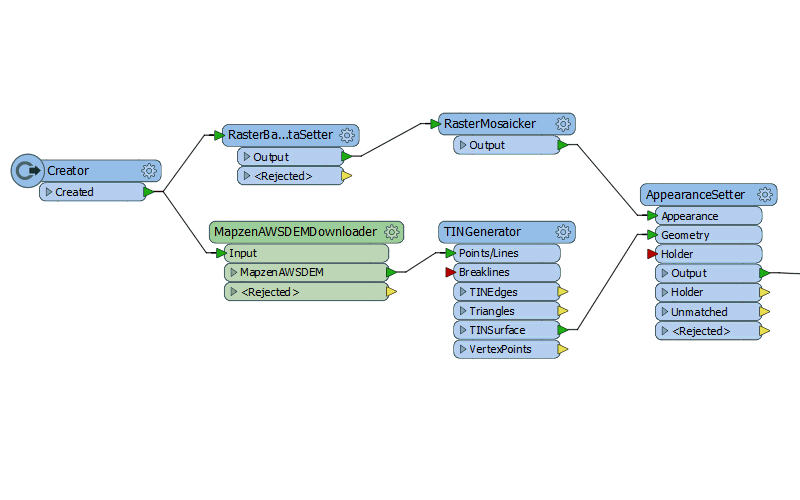 Write your data to a zip file. Tip: Anything after the .zip will be a subfolder, (e.g. C:/data/output.zip/mydata).
Write your data to a zip file. Tip: Anything after the .zip will be a subfolder, (e.g. C:/data/output.zip/mydata).
For transformers that use an external file, right-click and choose Open Containing Folder (like you do with reader and writer feature types). For those that act as reader/writers, like FeatureReader and Joiner, you can also quickly Inspect. 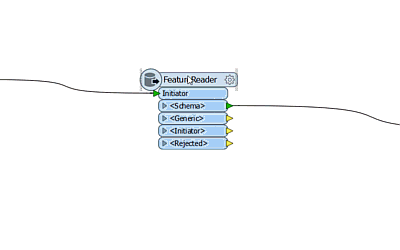 Choose what to do when features are rejected. Under FME Options > Translation, set FME to either terminate or continue the translation. The default is to stop the translation.
Choose what to do when features are rejected. Under FME Options > Translation, set FME to either terminate or continue the translation. The default is to stop the translation.
Copy and paste user parameters with a right-click in the Navigation Panel.
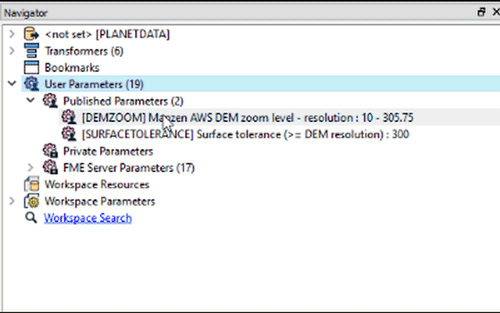
It’s easier to inspect a particular subset of your schema in the FME Data Inspector table view. First, a pull-down menu lets you easily navigate between feature types. Second, choose exactly which columns you want to see and in which order.
Work with dates and times using the new DateTimeCalculator transformer, plus new date/time functions in any place that has a text editor.
Authenticate and save connection information for more web services (and databases, email accounts, FME Server instances) so you don’t need to re-enter it every time you want to connect to that service. Plus you can publish them up to FME Server.
Browse remote data like a local filesystem — A360, Box, Dropbox, FME Server, Google Drive, and Microsoft OneDrive.
New Formats
- Autodesk FBX (reader/writer)
- BIM Collaboration Format (BCF) (reader/writer)
- Cesium 3D Tiles (writer)
- glTF (writer)
- HTML Table (reader)
- IBM dashDB (reader/writer)
- MapBox MBTiles (reader/writer)
- MapInfo Extended TAB (reader) – for MapInfo’s new TAB files. You can also read old TAB files with it and in many cases it will be much faster.
- OGC Geopackage Raster Tiles(reader/writer)
- OpenStreetMap PBF (reader)
- Planet (reader)
- QlikMaps(reader/writer)
- Sentinel-2 on AWS (reader) – plus look out for more satellite formats in upcoming releases.
- STL (reader/writer) – for 3D printing.
- New background map: Japan GSI Maps
- New on OS X: Tableau (writer), Collada (reader/writer)
- New on Linux: Tableau (writer)
Updated Transformers
RasterMosaicker – four modes to choose how overlap is handled when mosaicking. Choosing minimum mode is helpful for satellite imagery, because given a stack of images as input, it will output the darkest pixel — which means minimizing cloud coverage.
S3 transformers – more parameters to control reading and writing data. Choose which region you want (picking the closest region will give you the data quicker). Choosing accelerated mode will get you the data faster, but note Amazon will charge you more for this.
GeometryValidator – tells you exactly where things went wrong with two new output ports, IssueLocations and InvalidParts.
FME Server Updates
Safe Softaware overhauled the interface. Just look at this thing. It’s beautiful. Everything is right there and easy to access on the left sidebar.
An FME Server project is a group of resources (tasks, connections, repositories, schedules, topics, anything else you want to include) that you can export to share with other users and FME Server deployments. Projects make it easy to manage and share all components of FME Server, and are handy for migrating and backing up instances.
User security options have been improved in several ways, giving users more control to set permissions on all FME Server components. Safe Software’s team also improved Active Directory integration so there is one unified security model across all your FME Server users.
Sursa: http://blog.safe.com/2017/01/whats-new-in-fme-2017-0-release-candidate-available/